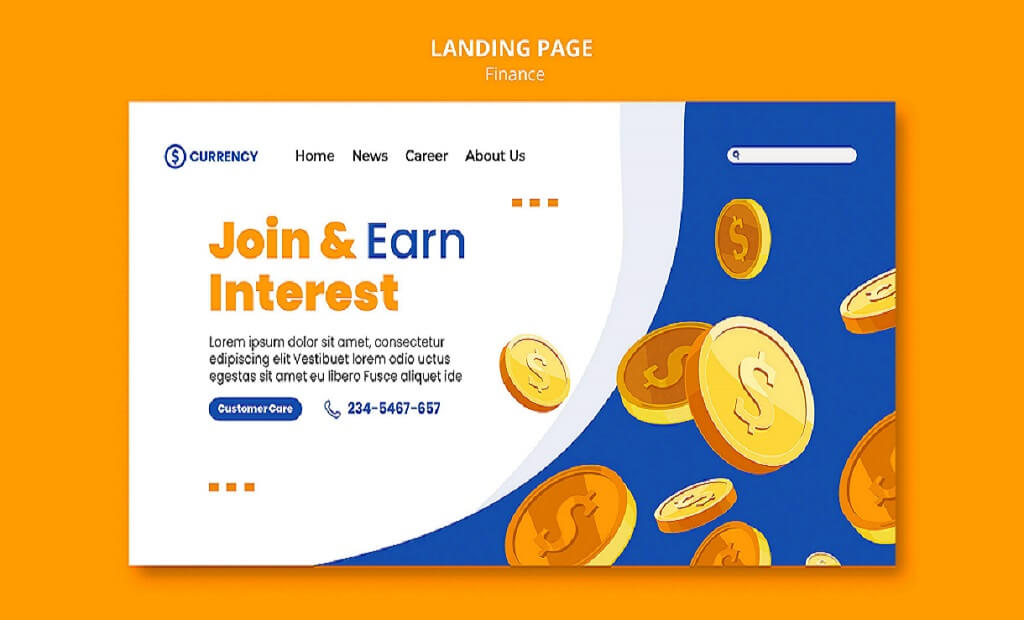WordPress themes are a great way to earn money online. You can easily make a full-time income by creating and selling WordPress themes. There are many places where you can sell your themes, such as ThemeForest, Creative Market, and MOJO Themes. To get started, all you need to do is create a theme that meets the needs of your target market. Once you have made your theme, you can list it for sale on one or more of these websites. When someone purchases your theme, you will earn a commission. Commissions vary depending on the website but typically range from 30% to 70%. With a little effort, you can easily make money selling WordPress themes.
There are other ways to sell WordPress themes online
1. You sell WordPress themes on a marketplace: This is the most common way to make money with WordPress themes. you can create a WordPress theme and then submit it to a marketplace like ThemeForest. Once it’s approved, you can start selling it and earning commissions.
2. you sell WordPress themes directly: If you don’t want to sell my WordPress theme on a marketplace, you can always sell it directly from my own website. you’ll need to set up a payment system and marketing strategy, but this can be a great way to keep all of the profits for yourself.
3. Create a WordPress theme club: Another option is to create a WordPress theme club where people can subscribe to get access to all of your themes. This is typically done through an annual or monthly fee. This is a great option if you have multiple WordPress themes that you want to sell.
So as you can see, there are several ways that you can make money selling WordPress themes. Just you choose the option that makes the most sense to me
Can I make a custom theme on WordPress?
Many people want to create a custom theme for their WordPress site but are unsure of where to start. WordPress makes it relatively easy to create a custom theme, as long as you have a basic understanding of HTML and CSS. The first step is to create a new directory in your WordPress installation for your custom theme. Next, you will need to create two files: header.php and index.php. In header.php, you will need to include the standard HTML document structure, along with the opening <head> and </head> tags. Within the <head> tag, you will need to insert the following code: <?php wp_head(); ?>. This code tells WordPress to include the necessary files for your custom theme. Finally, in index.php, you will need to insert the following code: <?php get_header(); ?>. This code tells WordPress to display the contents of header.php on your custom page. With these basic files in place, you can begin customizing your WordPress theme to better suit your needs.
Can I make a separate theme for a page on WordPress?
WordPress is a content management system (CMS) that enables you to create a website or blog from scratch or to improve an existing website. WordPress is free and open-source software released under the GPL. One of the great things about WordPress is that it is very customizable. You can find a theme for your site that suits your specific needs, and then change the appearance of your site by installing a separate theme. you can also create a separate theme for a specific page on my WordPress site. This can be useful if you want to create a landing page or a splash page that has a different look and feel than the rest of your site. To create a separate theme for a page on WordPress, You will need to create a new folder in your WordPress installation directory. Then, You will need to create two files: header.php and footer.php. In header.php, You will need to include the code that will display the HTML head element, as well as the code for the opening body tag. In footer.php, You will need to include the code for the closing body tag. Once You have created these files, You can then activate your new theme by going to the Appearance > Themes page in the WordPress admin

Can I make a WordPress theme with muse?
WordPress is a content management system (CMS) that enables me to create a website or blog from scratch or to improve an existing website. WordPress is open-source software, which means that anyone can contribute to its development. One of the benefits of using WordPress is that there is a huge community of users and developers who are constantly creating new themes and plugins.
Muse is a visual website builder from Adobe. It enables me to create websites without having to write code. Muse generates HTML code for me, so it is possible to create a WordPress theme with Muse. However, because Muse does not use WordPress templates, it is not as easy to create a WordPress theme with Muse as it would be with a traditional WordPress theme.
If you want to create a WordPress theme with Muse, you will need to have some experience with HTML and CSS. You will also need to be familiar with the WordPress Theme Development Process. Using Muse to create a WordPress theme can be time-consuming, but it is possible to create a unique and professional-looking website.
Can I make a WordPress theme woo-commerce compatible?
WordPress is a content management system (CMS) that enables you to create a website or blog from scratch or to improve an existing website. WordPress is free and open-source software released under the GPL. Woocommerce is a WordPress plugin that allows you to turn your WordPress website into an online store. While WordPress is a great platform for developing a website or blog, it is not designed for eCommerce purposes. This is where WooCommerce comes in. WooCommerce allows you to turn your WordPress website into a fully functioning online store. In order to make your WordPress theme woo-commerce compatible, you will need to install and activate the WooCommerce plugin. Once the plugin is activated, you will need to select a WordPress theme that is woo-commerce compatible. There are many WordPress themes available that are woo-commerce compatible. Once you have selected a WordPress theme, you will need to install and activate it. After your WordPress theme and the WooCommerce plugin are both installed and activated, you will be able to start using WooCommerce on your WordPress website.

Can I make custom WordPress themes?
Yes, you can make custom WordPress themes. While many pre-made themes are available, sometimes you need something specific to your brand or website. Fortunately, WordPress makes it easy to create a custom theme.
The first step is to create a folder in your WordPress installation directory. This is where you’ll store all the files for your custom theme. Once you’ve made the folder, you’ll need to create two files: style.css and index.php.
The style.css file will contain all the CSS code for your theme. This includes everything from the colors and fonts to the layout and design. You can edit this file to change how your theme looks.
The index.php file is the main template file for your theme. This is where you’ll add the HTML code that makes up your website’s content. You can edit this file to change the structure of your website.
Once you’ve created these two files, you can activate your custom theme by going to the Appearance tab in the WordPress Dashboard. Your new theme should appear in the list of available themes. Click on it.

Can I make money creating WordPress themes?
WordPress themes are a great way to make money online. By creating and selling WordPress themes, you can earn money while working from home. The best part about creating WordPress themes is that you don’t need any programming skills. All you need is a good eye for design and some basic Html/CSS knowledge. There are many marketplaces where you can sell WordPress themes, such as ThemeForest. If you create a high-quality theme that buyers are happy with, you can really start to earn some good money. So if you’re looking for a way to make money online, creating WordPress themes is definitely worth considering.
Can I make money with a WordPress theme?
You can make money with WordPress themes in a few different ways. One way is to develop and sell your own themes. You can either sell them directly through your own website or marketplace or through third-party sites like ThemeForest. Another way to make money with WordPress themes is to provide customizations or modifications for existing themes. This could involve anything from developing custom code to adding new features or redesigning the theme for a client. If you have the necessary skills, you can also offer your services as a WordPress developer and help people create their own custom themes. Whatever route you decide to take, there’s certainly potential to make money with WordPress themes. Just be sure to put in the time and effort required to build a quality product or service, and you’ll be on your way to success.
Can I make notes in the Avada WordPress theme?
Many WordPress themes, including Avada, allow you to make notes directly in the theme’s code. This can be helpful if you want to keep track of changes you’ve made or want to remember something for later. To do this, simply open the theme’s code editor and look for the “notes” section. Then, simply add your note and save the file. Your note will then be visible the next time you open the file. Keep in mind, however, that WordPress themes are constantly updated, so your notes may eventually become outdated. As a result, it’s important to periodically check your notes and update them as needed.
Can I make templates for the 2019 theme for WordPress?
Yes, you can make templates in 2019 themes for WordPress. WP Themes are available in two formats: single and multi-use. Multi-use WordPress Themes allow you to create multiple designs with a single theme, while Single-use WordPress Themes are designed for a specific purpose or look. If you have questions about whether a particular theme will work for your project, please contact the theme developer directly. Many developers offer support through their websites or forums. Thank you for choosing WordPress.